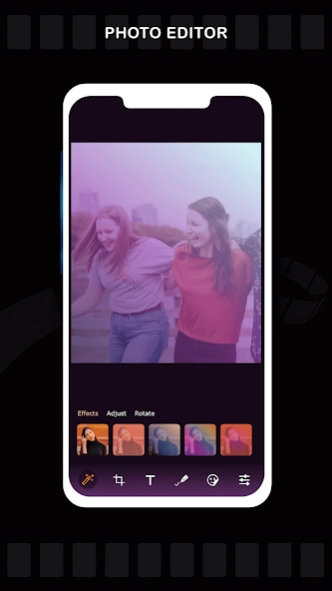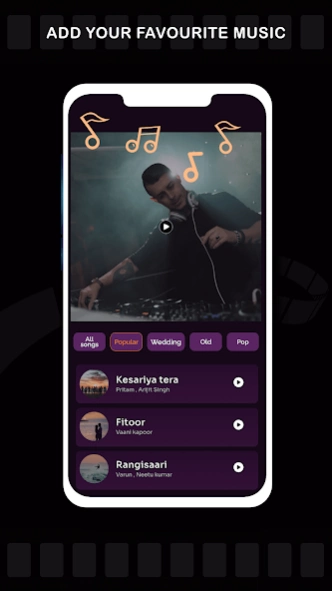Slideshow Maker 3.6
Free Version
Publisher Description
Slideshow Maker - Create Status Video From Your Selected Photos With Music By Slideshow Maker App.
Create Your Favorite Video From your selected Photos and Music by Slideshow Maker.
Create Your Status, Reels, Story Video With Slideshow Maker App And Sort Video Status App.
It is Free App and easy to use app for creating Slideshow With Music App.
Video Banane Vala App for Creating Amazing Reels And story Video For sharing social platform.
Slideshow Maker Is Free Download App For Creating Your Video Story,Video Status With Music,Song And Photo Transition From Your Photos
This Birthday Video Maker have a many functionalities to create slideshow Video.
It is a simple and Easy To use Movie Maker & Video Creator application.
Make Video from your memorial Images with Beautiful Theme or Frames and Movie Music.
Create your Funny Video from your selected images and sound In photo slideshow with music.
You can select your Photo Album to make a particular events Videos.
Create Your Video from Mixing Photos and Music or Song.
In Video Slide Show maker you can add the background music from your Music Library.
Make Your Music Picture Movie from Photo Video Maker.
You can create a You Tube Short Film or, Funny Video from Slide Movie Maker app.
In Slideshow Maker of photos with song you can also make your Instagram video and share it with your friends.
Slideshow Maker is your Home Movie Maker to create any video with your choices.
It is also a birthday video maker to create your birthday slideshow using photo slideshow with music.
This Birthday Video maker is fast and easy to use.
Create Your Video With 4 Steps:
1. Select Photos From Gallery
2. Adjust the Position with drag and drop
3. Apply Theme, Effects ,Edit Images, Preview then Save
4. Share it to your Social Media accounts ex. Facebook, WhatsApp, Instagram Etc.
Key Features Of photo slideshow with music*
# Very Neat and Clean User UI with Easy Steps to Create your Video
# You Can select multiple Images from your Gallery with maximum 50 images
# You can remove selected image or remove all images by clicking on Delete button
# Set Your Photos Position in sequence as you want by drag and drop your Photos
# Video Creator have built in Photo Editor available With multiple functionality like:
1> image filters
2> add text on photo
3> draw on photo
4> image contrast
5> image brightness
6> image saturation
# Video Slideshow Have beautiful Frames available to Make your Video Slideshow more beautiful
# Add Your Favorite Music or Song from your Music Library to Play Background Music With Photo Slide Show Movie
# You can set the Duration of your Frame, Minimum is 2 Second, Maximum 10 Second
# Play Your Movie to see the preview of your Video
# By Giving your Name you can save your created Video to your Mobile
# You can share your Movie with your Friends or Share it on Facebook, Instagram, WhatsApp, and Twitter Etc.
Have any Question? Comments?
Please Contact us via our Email id: multimediaeditorapps@gmail.com
We are happy to help you always.
Thank you for Using our Slideshow Maker.
About Slideshow Maker
Slideshow Maker is a free app for Android published in the Video Tools list of apps, part of Audio & Multimedia.
The company that develops Slideshow Maker is Photo And Video Apps. The latest version released by its developer is 3.6.
To install Slideshow Maker on your Android device, just click the green Continue To App button above to start the installation process. The app is listed on our website since 2024-04-08 and was downloaded 4 times. We have already checked if the download link is safe, however for your own protection we recommend that you scan the downloaded app with your antivirus. Your antivirus may detect the Slideshow Maker as malware as malware if the download link to ph.app.slideshowmaker is broken.
How to install Slideshow Maker on your Android device:
- Click on the Continue To App button on our website. This will redirect you to Google Play.
- Once the Slideshow Maker is shown in the Google Play listing of your Android device, you can start its download and installation. Tap on the Install button located below the search bar and to the right of the app icon.
- A pop-up window with the permissions required by Slideshow Maker will be shown. Click on Accept to continue the process.
- Slideshow Maker will be downloaded onto your device, displaying a progress. Once the download completes, the installation will start and you'll get a notification after the installation is finished.